User Feedback Link / Button In Power BI
Embed link in Power BI reports for users to easily submit feedback via email
Dashboard Graveyard
If you have created data analytics dashboards, you must have seen hundreds of dashboards that are created and left unused in workspaces leading to a graveyard of dead dashboards. While there might many reason for this, one of the primary reasons being lack of feedback loop. Often the business requirements change, users change, dashboards may have inaccuracies or they could be lacking usability/accessibility. To overcome this, the developer should set up a feedback loop either formally or informally so the business users can provide timely feedback. Below I show one quick method I use to help my business partners send me a feedback while they are accessing the dashboard. This has worked very well for me because it's less friction to provide feedback since it's right there on the report and it's freestyle (as opposed to forms). Users can submit feedback along with supplemental information.
Note that I am using the term dashboard loosely here :) Be sure to check the additional links at the bottom of the page to learn about the other ways to help users provide feedback.

The idea is simple, create a customized mailto link that the users can click on. We can customize the link to include email addresses, subject line and the body of the email with instructions. Be specific and succinct in your instructions.
There are several free online mailto link generators. I like to use mailtolink. Just fill out the email addresses, subject and the instructions and it will create the link for you.
Once you have created the link, you can just embed the link in a text box and done !!! When the user clicks on the report, it will launch their default email client with the addresses, subject, instructions filled out. Once you create the url, be sure to test it in your browser.
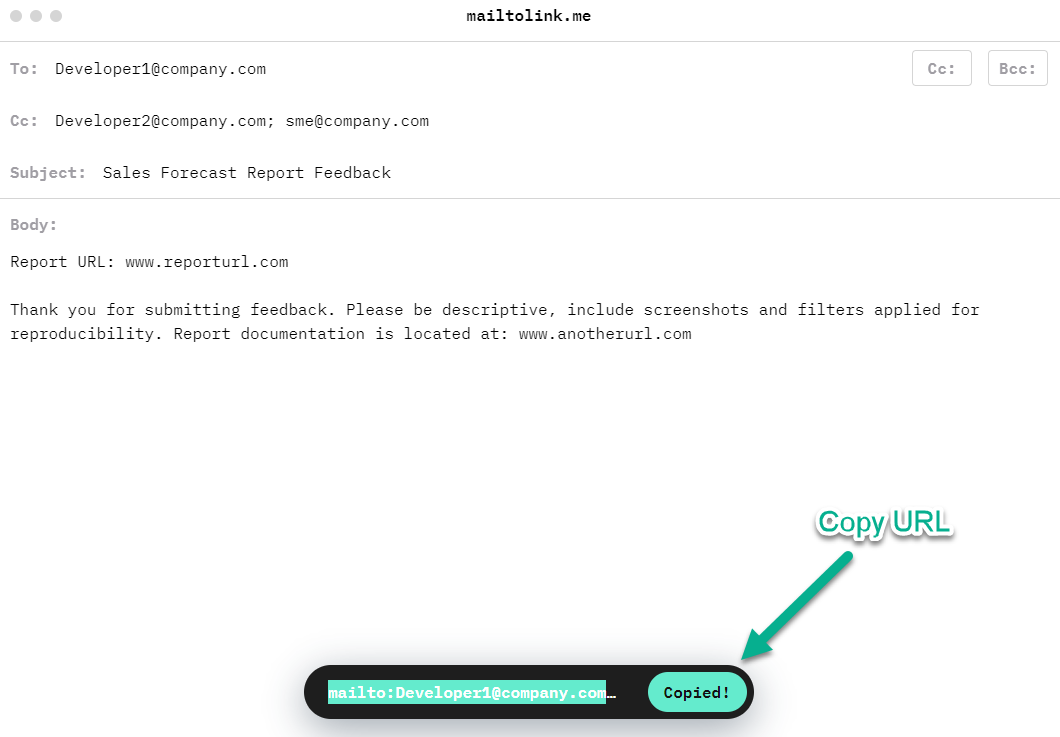
In Power BI, create a text box "Submit Feedback" and hyeperlink it to the generated mailto link.
from IPython.display import IFrame
link = 'https://app.powerbi.com/view?r=eyJrIjoiNjAzOGYzNTEtM2JlNS00ZmE2LThiZTQtYWRjNzI1MzJmYzc5IiwidCI6IjkxMzc2MWU4LTc4NjEtNDc0ZS05ZjM4LWQyZDc1MjUwMDExZiJ9&pageName=ReportSection2a85fb54a002b410a870'
IFrame(link, width=800, height=600)
Be sure to let me know your feedback ! :)
Resources
There are other creative ways to achieve the same thing.
-
David Eldersveld shows how to embed Microsoft Forms in Apps
-
Adam from Guy In A Cube walks through the steps of using Forms + Buttons for gathering feedback :
-
Using Google Forms to submit feedback, very creative.